Introuduction
Welcome back to the frontier of creativity and innovation in the realm of digital artistry. Today We’re diving again into the world of AI images, offering you new customizable prompts templates designed to unleash the full potential of DALL-E 3.
Harnessing the power of AI for creative projects, marketing endeavors, or personal exploration has never been easier. With our prompts, the process of image generation morphs from a complex task to a few simple clicks. These templates are your key to accessing a vast universe of AI-generated imagery, tailored to your specifications.
Keep an eye out as we jump into different topics like taking awesome pictures of products, dreaming up robot characters, and imagining cool room designs. We’ve put together each part of our blog to help you get amazing pictures with the DALL-E 3 tool using our prompts.
Embrace the era of AI images with us. Let’s transform your creative vision into reality, one prompt at a time. Let’s get started with the first prompt.
Product Photography with DALL-E 3
Product shots do more than just show what you’re selling. They tell a story, set a vibe, and give your items character. But what if getting that perfect shot was as easy as imagining it? With DALL-E 3, you can create the product photo of your dreams, no studio required. Imagine your product anywhere: floating in space, nestled in a cozy home scene, or showcased with a sleek, modern backdrop. It’s all about bringing your vision to life, one click at a time. Let’s make your products shine, together.
Prompts Template for Product Photography
As a creative director and graphic designer, craft a [simple/complex] yet [eye-catching/subtle] image for a photoshoot of [product description], like ‘[Example Product Feature]’. The theme, like ‘[Theme]’; setting ‘[Setting]’, props ‘[Type of Props]’, and a basic layout, like the product [Positioning in the Layout] with props around. Use [Type of Lighting] for [Reason for Lighting Choice].
Guide to Customizing Your Product Photography Prompts
Our customizable prompt template elevates your product photography, making it easy to craft the perfect setting for your items. With this template, you have the power to detail every aspect: from the complexity and visual appeal to the specific features of your product. This level of customization ensures the AI-generated images align perfectly with your vision.
[simple/complex]:
- Simple for focusing on the product
- Complex to include detailed backdrops and multiple props
[eye-catching/subtle]:
- Eye-catching to stand out in marketing materials
- Subtle for a sophisticated, understated look
[product description]:
- A [material] [product type] with [distinctive feature]
Example: “a silver tea set with intricate engraving”
- A [material] [product type] with [distinctive feature]
[Example Product Feature]:
- Vintage
- Modern and sleek
- Handcrafted
- Minimalistic design
- Brightly colored
[Theme]:
- Vintage for a classic look
- Futuristic for a modern edge
- Rustic for a natural feel
- Art Deco for elegance
- Bohemian for a creative vibe
[Setting]:
- Glass table for a reflective surface
- Wooden backdrop for warmth
- Marble countertop for luxury
- Outdoor garden for natural beauty
- Studio backdrop for a controlled environment
[Type of Props]:
- Jewelry for enhancing luxury items
- Books for a scholarly or vintage vibe
- Natural elements like stones or plants for organic products
- Kitchen utensils for culinary goods
- Art supplies for creative products
[Positioning in the Layout]:
- In the center for focus
- Off-center for a dynamic composition
- Surrounded by props for context
- On top of a prop for elevation
- In front of a backdrop for depth
[Type of Lighting]:
- Natural light for ease and soft shadows
- Studio lights for precision and control
- Ambient light for mood
- Backlit for silhouette effects
- Colored lights for a creative twist
[Reason for Lighting Choice]:
- Ease and authenticity
- Highlighting texture and color
- Creating mood and atmosphere
- Emphasizing shape and form
- Enhancing the theme
Example Prompts and Resulting Images
lets now try to customize this prompt and see the results we can get.
here is one exemple :
As a creative director and graphic designer, craft a simple yet eye-catching image for a photoshoot of a glass perfume bottle with a sleek design, like ‘Modern and sleek’. The theme, like ‘Futuristic’; setting ‘Glass table’, props ‘Natural elements like stones or plants’, and a basic layout, like the product in the center with props around. Use Studio lights for highlighting texture and color.
lets try another exemple :
As a creative director and graphic designer, craft a complex yet subtle image for a photoshoot of a hand-painted ceramic plate with a rustic finish, like ‘Handcrafted’. The theme, like ‘Rustic’; setting ‘Wooden backdrop’, props ‘Books for a scholarly or vintage vibe’, and a basic layout, like the product surrounded by props for context. Use Natural light for highlighting texture and color.format 1000/1500 px
Feel free to experiment with these prompts and discover the amazing visuals you can create. Now, lets move to the next template.
humanoid robot character with DALL-E 3
Ever wondered what it’s like to design your own robot buddy or a futuristic character straight out of a sci-fi movie? With DALL-E 3, turning those daydreams into digital reality is easier than you think. Whether you’re into crafting stories, gaming, or just love the idea of robots with a human touch, we’re here to explore this exciting blend together. Ready to create a humanoid robot that could be the next big character in the world of fiction or gaming? Let’s get started and see where your imagination takes us.
Prompt Template for humanoid robot character
Design a high-resolution, video game character image of a humanoid robot inspired by the [Country]‘s culture, embodying elements of its flag and traditional aesthetics. The robot is presented as if it’s a selectable character in a video game, showcasing [Key Feature/Weapon] that represents [Country]‘s historical or cultural significance. The background incorporates [Cultural/Geographic Element] to further connect the robot with [Country], creating a seamless blend of tradition and futuristic design. The robot’s armor is detailed with [Color Scheme] from the flag, and its design reflects [Cultural Symbol/Icon]. The overall mood is [Mood/Atmosphere], inviting players to immerse themselves in the game’s world, feeling the power and heritage of [Country]. This character stands ready in a [Pose], looking as if it’s about to embark on a mission to defend its land, making players feel like they’re choosing their game character for an epic adventure.
Guide to Customizing Your humanoid robot character Prompt
Just like the previous one, this customizable prompt template allows you to specify a wide range of parameters. This level of customization ensures that the AI images produced meet your exact requirements. Our detailed guide offers a wealth of options for each template parameter:
[Country]:
- Japan
- Brazil
- Egypt
- United States
- Italy
[Key Feature/Weapon]:
- Samurai sword for Japan
- Capoeira-inspired martial arts for Brazil
- Ankh-shaped energy shield for Egypt
- Advanced technology shield for the United States
- Renaissance art-inspired laser cannon for Italy
[Cultural/Geographic Element]:
- Mount Fuji for Japan
- Amazon Rainforest for Brazil
- Pyramids of Giza for Egypt
- Grand Canyon for the United States
- Colosseum for Italy
[Color Scheme]:
- Red and white for Japan
- Green, yellow, and blue for Brazil
- Red, white, and black for Egypt
- Red, white, and blue for the United States
- Green, white, and red for Italy
[Cultural Symbol/Icon]:
- Cherry blossom for Japan
- Carnival masks for Brazil
- Eye of Horus for Egypt
- Stars and stripes for the United States
- Fleur-de-lis for Italy
[Mood/Atmosphere]:
- Mystical and honorable for Japan
- Vibrant and energetic for Brazil
- Ancient and powerful for Egypt
- Patriotic and heroic for the United States
- Artistic and strategic for Italy
[Pose]:
- Standing with sword at the ready
- In a martial arts stance
- With shield up, guarding
- Saluting
- Contemplatively holding a cannon
Example Prompts and Resulting Images
lets now try to customize this prompt and see the results we can get.
here is one exemple :
Design a high-resolution, ultra-realistic image of a humanoid robot inspired by Japan’s culture, embodying elements of its flag and traditional aesthetics. The robot is presented as if it’s a selectable character in a video game, showcasing a Samurai sword that represents Japan’s historical or cultural significance. The background incorporates Mount Fuji to further connect the robot with Japan, creating a seamless blend of tradition and futuristic design. The robot’s armor is detailed with red and white from the flag, and its design reflects the cherry blossom. The overall mood is mystical and honorable, inviting players to immerse themselves in the game’s world, feeling the power and heritage of Japan. This character stands ready in a pose, standing with a sword at the ready, looking as if it’s about to embark on a mission to defend its land, making players feel like they’re choosing their game character for an epic adventure.
lets try an other one :
Design a high-resolution, video game character image of a humanoid robot inspired by the United States’ culture, embodying elements of its flag and traditional aesthetics. The robot is presented as if it’s a selectable character in a video game, showcasing an advanced technology shield that represents the United States’ historical or cultural significance. The background incorporates the Grand Canyon to further connect the robot with the United States, creating a seamless blend of tradition and futuristic design. The robot’s armor is detailed with red, white, and blue from the flag, and its design reflects the stars and stripes. The overall mood is patriotic and heroic, inviting players to immerse themselves in the game’s world, feeling the power and heritage of the United States.
This character stands ready in a pose, saluting, looking as if it’s about to embark on a mission to defend its land, making players feel like they’re choosing their game character for an epic adventure.
Again feel free to experiment with these prompts and discover the amazing visuals you can create. Now, lets move to the next template.
interior design concept with DALL-E 3
Dreaming of redecorating your space or designing an interior that’s straight out of a magazine? With DALL-E 3, you’re just a few clicks away from bringing those ideas to life. Whether you’re a pro designer looking for inspiration or just someone who loves playing with home decor, let’s dive into creating stunning interior design concepts together. Ever thought about what your dream living room would look like, or how you’d style a cozy corner café? Here’s your chance to experiment and visualize. Ready to design the space of your dreams? Let’s make it happen.
Prompts Template for interior design concept
Create a [resolution of the image] image of an interior design concept for a [type of space] featuring a [specific room or area]. The design showcases a [design style] aesthetic with a focus on [functional elements]. Furnishings include [key furniture pieces] that are both stylish and practical. The color scheme is [color palette], creating a [desired atmosphere] environment. Materials used are [materials], adding texture and depth to the space. Lighting is [lighting concept]. Decorative elements [decorative details] enhance the space without cluttering, maintaining a balance between aesthetics and functionality. The overall design is coherent, reflecting a [overall mood] mood, and demonstrates a thoughtful consideration of space, proving both innovative and achievable for real-life implementation.
Guide to Customizing Your interior design concept Prompt
Once again here is a detailed guide that offers a wealth of options for each template parameter:
[resolution of the image]:
- High Resolution
- 4K
- 1080p
- Ultra HD
- Detailed render
[type of space]:
- Modern apartment
- Urban villa
- Cozy cottage
- Luxurious mansion
- Compact studio
[specific room or area]:
- Living room
- Kitchen
- Bedroom
- Home office
- Outdoor living area
[design style]:
- Minimalist:
- Clean lines, uncluttered spaces
- Industrial: Raw materials, exposed elements
- Scandinavian: Bright, natural, and functional
- Bohemian: Eclectic, colorful, and patterned
- Contemporary: Current trends, sleek and fresh
[functional elements]:
- Open space for flexible use
- Natural light to enhance the ambiance
- Storage solutions for organization
- Multi-functional furniture for efficiency
- Smart home technology integration
[key furniture pieces]:
- Sleek sofa with comfortable seating
- Functional island for
- kitchens or open spaces
- Modular shelving for customizable storage
- Ergonomic office chair and desk for workspaces
- Statement dining table as a focal point
[color palette]:
- Neutral tones with vibrant accents for contrast
- Monochromatic for a sophisticated look
- Warm earth tones for a cozy atmosphere
- Cool blues and greens for a calm vibe
- Bold and bright for an energetic space
[materials]:
- Natural wood for warmth and texture
- Polished concrete for a modern edge
- Soft textiles for comfort and layering
- Recycled materials for sustainability
- Glass and metal for a sleek look
[lighting concept]:
- Layered lighting for versatility
- Natural light through large windows
- Smart lighting for mood adjustments
- Industrial-style fixtures for character
- Soft, ambient lighting for relaxation
[decorative details]:
- Modern art pieces for visual interest
- Indoor plants for a touch of nature
- Geometric patterns for a dynamic look
- Vintage finds for character and uniqueness
- Minimalist decor for a clean aesthetic
[overall mood]:
- Modern and sleek for cutting-edge design
- Warm and inviting for a comfortable space
- Chic and urban for city living
- Rustic and natural for a grounded feel
- Luxurious and glamorous for opulence
Example Prompts and Resulting Images
lets now try to customize this prompt and see the results we can get.
here is one exemple :
Create a 4K image of an interior design concept for a cozy cottage featuring a bedroom. The design showcases a Bohemian aesthetic with a focus on multi-functional furniture for efficiency. Furnishings include a sleek sofa with comfortable seating that doubles as a guest bed and modular shelving for customizable storage, that are both stylish and practical. The color scheme is warm earth tones, creating a welcoming environment. Materials used are natural wood and soft textiles, adding texture and depth to the space. Lighting is natural light maximized through large windows, with soft, ambient lighting for relaxation in the evenings. Decorative elements like indoor plants and vintage finds enhance the space without cluttering, maintaining a balance between aesthetics and functionality. The overall design is warm and inviting, reflecting a thoughtful consideration of space, proving both innovative and achievable for real-life implementation.
lets try another one :
Create an Ultra HD image of an interior design concept for an urban villa featuring an outdoor living area. The design showcases a contemporary aesthetic with a focus on smart home technology integration. Furnishings include an ergonomic office chair and desk for an outdoor workspace, and a statement dining table as a focal point that are both stylish and practical. The color scheme is cool blues and greens for a calm vibe, creating a serene environment. Materials used are glass and metal for a sleek look, adding a modern edge to the space. Lighting is smart lighting for mood adjustments, ensuring the outdoor area is usable at any time of day.
Decorative elements like geometric patterns and minimalist decor enhance the space without cluttering, maintaining a balance between contemporary aesthetics and functionality. The overall design is chic and urban, reflecting a modern and sleek mood, and demonstrates a thoughtful consideration of outdoor space, proving both innovative and achievable for real-life implementation.
Again feel free to experiment with these prompts and discover the amazing visuals you can create. Now, lets move to the next template.
Conclusion
Each template we explored opens a door to endless creative exploration, tailored just for you.
Now, it’s your turn! Play with these templates, tweak the settings, and make something truly yours. Got a cool image or a wild idea? Share it with us
And keep an eye out – there are more templates on the horizon. Stay tuned for more ways to unleash your creativity with AI images. Your next masterpiece awaits!















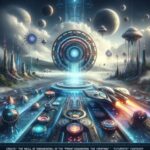


I know this web site offers quality dependent content and additional material, is
there any other web site which gives such data in quality?