Introuduction to ai videos
In the ever-evolving digital landscape, the integration of artificial intelligence (AI) in video creation has marked a revolutionary shift. This transformation has made it possible for creators, ranging from beginners to professionals, to produce engaging and high-quality videos easely. At the forefront of this revolution is invideo AI, a platform that introduces advanced features that makes video production process easier.
The Rise of AI Videos
The demand for captivating visual content is at an all-time high. invideo AI emerges as a cutting-edge tool, designed to improve video creation by harnessing the power of AI. This tool enables users to effortlessly transform ideas into captivating visual stories, addressing the challenge of reduced attention spans.
Introducing InVideo AI
invideo AI is well known by its user-friendly interface, ideal for both seasoned creators and those new to video editing. The platform offers a seamless experience, allowing users to focus on the creative aspects of video production without getting involoved with complex functionalities. Among its standout features are AI-powered text-to-speech capabilities, a dynamic media library filled with diverse content options, and intelligent suggestions for video improvment. These features collectively contribute to making invideo AI a revolutionary tool that balances simplicity with advanced functionalities.
This guide aims to explore invideo AI in depth, from its key features and benefits to pricing plans and practical use cases. We aim to provide valuable insights for anyone looking to create ai videos.
Stay tuned as we delve deeper into the capabilities of InVideo AI, illustrating how it can be your co-pilot in the journey of video creation.
Understanding InVideo AI
A. What is InVideo AI?
invideo AI is an advanced platform that epitomizes the integration of artificial intelligence in the field of video creation. It allows users to generate ai videos directly from text inputs, embodying a significant leap from traditional video editing practices. This AI videos generator automatically generates scripts, incorporates suitable video clips, subtitles, background music, and transitions. and allows users to make final edits.
The core technology behind InVideo AI sets it apart from conventional video editing software. It leverages powerful AI models to automate the script writing process based on user prompts, shifts through a vast library of over 16 million stock media assets to select relevant content, and even produces human-sounding voiceovers. This process ensures the creation of unique and informative videos tailored to specific audiences and topics.
Key Highlights:
- AI-Driven Video Creation: invideo AI automates various stages of the production process. This includes script generation, scene creation, and voiceover production, making it easier for users to produce high-quality content.
- User-Friendly Interface: Designed with both beginners and professionals in mind. invideo AI has a user-friendly interface that simplifies navigation and video editing. This allows creators to focus more on their creative vision rather than struggling with complex editing functionalities.
- Customization and Creativity: Despite its automation capabilities, invideo AI does not compromise on customization. Users can edit videos with simple text prompts, choose from more than enough stock photos and videos, and use human-sounding voiceovers in various languages. This flexibility ensures that each video can be tailored to meet the creator’s specific needs and preferences.
- Accessibility and Efficiency: One of the most significant advantages of invideo AI is its ability to make video creation easier. By reducing the need for technical skills and minimizing production time, it opens up the world of video content to a larger audience, enabling more individuals and businesses to leverage video for their communication and marketing strategies.
B. Key Features of InVideo AI
invideo AI revolutionizes video creation by using advanced artificial intelligence to automate and simplify the production process. Its list of features is designed to serve a wide range of video creation needs, from beginners to professionals, ensuring high-quality outputs with minimal effort.
- Auto-generating Video Content from Text :
InVideo AI’s text-to-video generator stands out by converting written content into engaging videos. This feature is particularly useful for creators looking to quickly produce videos based on scripts or articles. With the AI handling script generation, scene creation, and even voiceovers. - Pre-designed Templates for Various Purposes :
The platform offers an extensive library of templates (+6000) tailored for different themes and video types, including square (1:1), wide (16:9), and vertical (9:16) formats. These templates serve as a starting point for creators, providing inspiration and a structured layout that can be customized. - Customizable Elements (Fonts, Colors, Logos) :
Customization is at the core of invideo AI, allowing users to personalize videos by adjusting fonts, colors, and incorporating logos. This flexibility ensures that the final video aligns with the creator’s branding, improving the impact and professionalism of the content. - Intelligent Video Editing Features :
invideo AI simplifies the video editing process with features like auto-captioning, scene trimming, and the application of transitions. These intelligent editing tools are designed to improve the quality of videos without requiring users to have advanced editing skills. - Voice-over and Auto-captioning Capabilities :
The platform’s AI voice generator and auto-captioning capabilities are noteworthy. Users can select from a variety of human-sounding voices in multiple languages and accents for their voiceovers. Additionally, the auto-captioning feature ensures that videos are accessible and engaging, providing a textual representation of the audio content.
Additional Noteworthy Features
- AI Talking Avatar and AI Script Generator:
These features facilitate the creation of videos with animated avatars and generate tailored scripts. making content creation seamless for tutorials, explainer videos, and more. - Collaborative Editing:
InVideo AI supports multiplayer editing, allowing teams to collaborate on video projects in real-time, enhancing productivity and creative synergy. - Extensive Media Library:
With access to over 16 million stock photos and videos, creators can easily find and incorporate relevant media into their projects, enriching the visual appeal of their videos.
C. Benefits of Using InVideo AI
invideo AI offers a multitude of benefits that serves a wide audience, from beginners to professionals in video creation. Here’s an exploration of the key advantages:
- Time and Cost Efficiency : invideo AI helps you save time and money. Traditional video creation processes can be long and require financial investment in both software and hardware. In contrast, InVideo AI’s automation features makes the creation process easier and simpler, allowing for the fast production of videos without the need for expensive equipment or professional editing software.
- No Prior Video Editing Experience Required : InVideo AI’s intuitive interface and automation tools eliminate the sharp learning curve typically associated with video editing. Users do not need prior editing experience to create professional-looking videos.
- High-Quality Video Production : Despite its simplicity and ease of use, invideo AI does not compromise on the quality of the output. The platform leverages advanced AI algorithms to ensure that every video meets high production standards.
- Flexibility and Creativity in Video Content Creation : invideo AI offers exceptional flexibility and creative freedom in video production. With a vast library of templates, customizable elements, and an extensive stock media collection, users can tailor their videos to meet specific needs and preferences.
InVideo AI Pricing and Plans
First off all InVideo AI pricing plans is devided into 2 categories invideo AI and invideo studio. Each category offers three primary pricing plans:
- Invideo AI pricing plans :
- Free Plan:
Ideal for those new to AI video creation. Allowing for 10 minutes of AI generation per week and 4 exports with InVideo branding, among other features. - Plus Plan:
At $25/month(and $20/month if billed yearly ). Suitable for creators at the start of their journey, including 50 minutes of AI generation per month, unlimited exports, and 80 iStock media files per month. - Max Plan:
Priced at $60/month(and $48/month if billed yearly ) for established creators. Offering 200 minutes of AI generation and 320 iStock media each month with additional storage and feature.
- Free Plan:
- Invideo studio pricing plan :
-
Free Plan:
- Access to over 6000 video templates.
- Over 3 million standard media library assets.
- AI script generator for easy video scripting.
- Automated text-to-speech functionality.
- Collaboration features for team projects.
-
Business Plan ($30/month and $15/month if billed yearly):
- No watermark on videos for a clean, professional look.
- 60 HD video exports per month.
- 10 iStock media credits monthly for high-quality assets.
- An extensive library with over 1 million premium media assets.
- 20 background removal credits monthly.
- 7-day money-back guarantee for risk-free trials.
- Includes mobile app subscription for on-the-go editing.
-
Unlimited Plan ($60/month and $30/month if billed yearly):
- All Business plan features without watermarking.
- Unlimited HD video exports for extensive content creation.
- A whopping 120 iStock media credits monthly.
- Access to over 1 million premium media assets.
- 40 background removal credits monthly.
- The same 7-day money-back guarantee.
- Mobile app subscription included for maximum flexibility.
-
Visit Invideo AI’s pricing page or invideo studio pricing page to now more about the detailes and features of each plan
Practical Use Cases of InVideo AI
A. For Individuals and Freelancers
InVideo AI can be used to make videos that showcase the skills or promote the services of individuals and freelancers. Social media influencers and content marketers can take advantage of the platform to create engaging content specific to their audience, boosting their online presence and engagement levels.
B. For Businesses and Organizations
Businesses can use InVideo AI to make marketing and promotional videos to effectively communicate their brand message and value proposition to there audience. Product demos and explainer videos created through InVideo AI can help potential customers understand complex products, simplifying the decision-making process.
C. Educational Purposes
Invideo AI facilitates the creation of content and tutorials that can transform traditional learning materials into engaging educational experiences. It also empowers students to develop their projects and presentations, encouraging creativity and a deeper understanding of the subject matter through visual storytelling.
Conclusion
invideo AI emerges as a transformative tool in the video creation landscape. Offering a diverse range of capabilities from AI-driven content generation to a vast library of templates and collaborative features. It democratizes video production, making it accessible and efficient for individuals, freelancers, businesses, and educational purposes. As you look to improve your video creation strategy, invideo AI stands ready to support your journey with its advanced features and user-friendly platform.
Embark on your video creation adventure with InVideo AI. Sign up for free to experience the platform’s capabilities firsthand. Share your experiences and join a community of creators who are leveraging AI to redefine the storytelling landscape.
Discover more ai tools for video and photo editing
Ready to revolutionize your media editing skills with the latest AI tools? Dive into our blog ‘Video and Photo Editing Revolutionized: Top AI Tools for Media’ to discover groundbreaking technologies that will take your content to the next level. Explore Now and join the editing evolution today!



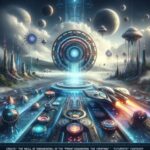


[…] our blog on invideo AI to now more about its features, pricing plans and usecases. Click here now and embark […]