Introuduction
Welcome to the thrilling world of AI-driven media creation! In this era, artificial intelligence is not just a buzzword but a revolutionary force reshaping numerous industries, especially video production and photo editing. This blog aims to be your go-to guide, offering a curated list of the most innovative AI tools that are transforming the landscape of video and image editing. Whether you’re a professional looking to streamline your workflow, an amateur keen on exploring new technologies, or an enthusiast eager to stay ahead of the curve, this list is crafted for you. Join us as we delve into how these AI tools are making waves in the media world, making processes more efficient, boosting creativity, and automating the mundane. Embrace the future of media creation with us!
AI in Video and Photo Editing – An Overview
Artificial Intelligence is revolutionizing the field of video and photo editing, taking us into a new era of media production. This transformation brings significant improvements in time efficiency, creativity, and the automation of repetitive tasks. AI algorithms can analyze and edit media at speeds that surpass human editors, reducing project timelines. They also unlock new levels of creativity, enabling the generation of unique visual effects and seamless image and video manipulation. Moreover, AI excels at handling tedious tasks like color correction and object removal, freeing creators to focus on the more creative aspects of their projects. This overview highlights how AI is not just a tool but a game-changer in the way we approach video and photo editing.
Useful AI Tools
InVideo AI
InVideo AI is an incredible AI-powered video creation tool that makes it super easy to produce high-quality videos. It’s perfect for anyone who wants to create engaging video ads without needing expert video editing skills. The platform has a wide range of features, including a huge library of templates, text-to-video capabilities, and advanced editing tools.
Features:
- Automated Video Creation: Leverages AI to generate scripts, create scenes, add voiceovers, and suggest edits.
- Customizable Templates: A wide range of templates that can be personalized for unique content.
- Text-to-Video Conversion: Converts written content into engaging video formats.
- Real-Time Collaboration: Allows multiple users to work on the same project simultaneously.
- Extensive Media Library: Access to over 8 million stock videos, photos, and music tracks.
Pricing:
InVideo AI offers a range of pricing plans to accommodate different needs:
- Free Plan: Includes basic features with 10 minutes/week of AI video generation, 10 GB storage, and 4 exports/week with the InVideo logo.
- Plus Plan: Priced from $30 per month, offering increased AI generation time, more iStock media, and greater storage.
- Max Plan: Starting from $60 per month, it provides significantly more AI generation time, a larger library of iStock media, and ample storage space.
- Yearly Billing Discount: There’s a 20% discount on all plans for users who choose to pay annually.
For more information and to view the most recent pricing details, you can visit InVideo’s pricing page.
Use Cases:
InVideo AI is particularly advantageous for a wide range of users, from small business owners seeking to create impactful video ads, to content creators and influencers aiming to transform blog posts or ideas into visually engaging videos. It’s also highly effective for educational purposes, where teachers can convert textual information into interactive video content. The platform’s real-time collaboration feature makes it a valuable tool for team projects, enhancing productivity and creativity in video creation. For more details, visit InVideo’s official website.
Opus Clip
Opus Clip is a generative AI video tool that significantly simplifies the process of transforming long videos into engaging, short clips optimized for various social media platforms. It uses advanced AI technology to analyze videos and highlight the most compelling moments, making it an ideal tool for content creators across platforms like YouTube, TikTok, and Instagram.
Features:
- AI-Powered Editing: Opus Clip’s AI technology identifies key moments in videos to create short, compelling clips.
- User-Friendly Interface: The tool is designed to be intuitive, catering to both tech-savvy users and beginners.
- AI Virality Score: A unique feature that predicts the potential virality of clips.
- Team Collaboration: Facilitates joint content creation efforts.
- Multi-Language Support: Enhances accessibility for a broader user base.
Pricing:
Opus Clip offers several pricing plans:
- Free Plan: Available without charge, offering basic features and 60 processing minutes per month.
- Starter Plan: Priced at $9 per month, it includes 150 processing minutes each month along with additional features.
- Pro Plan: This plan is available at $19 per month, offering 300 processing minutes per year, and includes everything from the Starter plan plus additional advanced features.
- Enterprise Plan: Designed for larger teams and organizations, offering custom solutions. The pricing for this plan is provided upon direct inquiry.
For the latest and detailed information on each plan’s features, please refer to Opus Clip’s pricing page.
Use Cases:
Opus Clip is particularly useful for content creators looking to repurpose long-form content into shorter clips suitable for social media platforms. It’s beneficial for generating quick, engaging content for platforms like TikTok, YouTube Shorts, and Instagram Reels, making it a valuable tool for maximizing the reach and engagement of video content.
For more detailed information and to explore the tool, you can visit Opus Clip’s website.
Munch
Munch is an amazing platform powered by AI, specifically designed to transform long-form videos into optimized social media clips. With its advanced machine learning and marketing analytics, Munch extracts the most engaging and impactful segments from videos. It’s an all-in-one tool that offers automatic editing, auto-caption generation, and content publishing.
Features:
- All-In-One Platform: Munch combines editing, captioning, and publishing in one tool.
- AI-Driven Editing: Utilizes machine learning to focus on the core message of each video.
- Trending Analysis: Optimizes clips based on marketing insights for enhanced engagement.
- Content Customization: Adjusts content for optimal performance on platforms like YouTube, TikTok, and Instagram.
- Social Post Generation: Automatically generates posts for various platforms based on the video content.
- Intuitive Editing: Offers features like snipping, auto-captioning, and aspect ratio adjustments.
AI in content creation, business operations, and personal assistance. Their evolution also hints at the potential growth trajectory for AI in 2024, further revolutionizing how we interact with technology in our daily lives.
Pricing:
Munch offers several pricing plans:
- Standard Plan: $49 per month, or $40.8 per month if billed annually.
- Elite Plan: $116 monthly, reduced to $96.6 with an annual subscription.
- Ultimate Plan: Priced at $220 per month, with a discounted rate of $183.3 per month for annual subscriptions.
Each plan has a set monthly upload limit, with options for custom plans available upon request.
Use Cases:
Munch is suitable for a variety of users, including:
- Brands: For transforming long-form content into trend-aligned clips.
- Social Media Managers: To automatically share the most engaging moments from content.
- Media Agencies: For efficient video content repurposing and caption generation.
- Digital Marketers: To automate content repurposing for lead generation and nurturing.
- Content Creators: To gain insights into content performance and efficiently create compelling content.
Munch is particularly beneficial for users looking to enhance their content’s reach and engagement on social media, offering a streamlined process for repurposing and optimizing video content for various platforms
Runway AI
Runway AI is a creative platform that leverages artificial intelligence to enable users to generate stunning visual content. It offers a range of AI Magic Tools for content creation, catering to both individuals and teams.
Features:
- AI Magic Tools: Over 30 tools for content generation and transformation.
- Text to 3D: Generates 3D objects and textures from text descriptions.
- Text to Video: Creates high-quality videos from text prompts.
- Video Editing Suite: Includes a range of editing features like trimming, adding music, voiceovers, and special effects.
- AI Art Training: Customizes AI models for specific needs.
- Integration with Creative Apps: Compatible with apps like Photoshop, Premiere, Figma, and Canva.
Pricing:
Runway AI employs a credit-based system:
- Free Plan: Offers basic features with limited credits and storage.
- Standard Plan: Priced at $12/month per user, providing more credits and storage, suitable for small creative teams.
- Pro Plan: At $28/month per user, this plan is ideal for larger teams, offering an increased number of credits and storage.
- Unlimited Plan: At $76/month per user, this plan Offers unlimited video generations for extensive content creation.
- Enterprise Plan: Customizable for large companies, including additional features like advanced security and compliance.
For more information and to view the most recent pricing details, you can visit Runway’s pricing page.
Use Cases:
Runway AI is beneficial for various creative professionals:
- Graphic Designers: For generating logos, social media posts, and marketing materials.
- Video Producers: Saves editing time with AI-driven video assembly.
- 3D Artists: Assists in rapid 3D model creation.
- Photographers: Enhances photos with AI styling and effects.
- Writers, Educators, Engineers, Architects, Real Estate Agents, E-commerce Professionals: The tool aids in visual content creation relevant to their fields.
Runway AI stands out for its ability to democratize the use of AI in creative processes, enabling professionals and enthusiasts to enhance their productivity and creativity without needing extensive technical expertise
Pictory
Pictory is an AI-powered video editing and content generation software that helps users create videos from long-form content. It’s designed for simplicity, allowing users to easily create short, branded videos. Pictory can automatically extract content from various sources, including Zoom and webinar recordings, and transform them into engaging videos. It also offers features like script-to-video transformation and automatic captioning.
Features
- Automated video creation from long-form content.
- Capability to extract short snippets from recordings.
- Converts scripts into sales videos.
- Transforms blog posts into videos.
- Automatically adds captions to videos.
Pricing:
Pictory’s pricing plans are as follows:
- Starter Plan: $19 per month, offering 30 videos per month, 600 transcription minutes, and access to a vast royalty-free media library.
- Professional Plan: $39 per month, including 60 videos per month, 1200 transcription minutes, and more extensive media resources.
- Teams Plan: $99 per month, tailored for team use, offering 90 videos per month, 1200 transcription minutes, and collaboration features.
- Yearly Billing Discount: There’s a 15% discount on all plans for users who choose to pay annually.
For more information and to view the most recent pricing details, you can visit Pictory’s pricing page.
Use Cases:
Pictory is ideal for a range of users, including:
- Content marketers looking to repurpose written blog posts into videos.
- Businesses and individuals needing to create short branded videos efficiently.
- Users wanting to automate video creation from various content sources like webinars or scripts.
For more information about Pictory and its offerings, you can visit their website.
Future of AI in Video and Photo Editing
The horizon for AI in video and photo editing is rapidly expanding. We’re entering an era where AI’s capabilities in understanding, enhancing, and creating visual content will continue to evolve. Imagine tools that can seamlessly generate realistic video scenes from a simple description or AI that can intuitively edit photos as per the user’s taste. The potential for AI to further streamline workflow, enhance creativity, and democratize professional-level editing skills is immense.
If you’re interested in delving deeper into the world of harnessing AI for content creation, be sure to visit our blog.
Conclusion
In this blog, we’ve explored a variety of AI tools in video and photo editing, each offering unique features and benefits. From OpusClip’s efficient video clipping to InVideo AI’s versatile editing options, Munch’s content repurposing capabilities, Runway AI’s creative freedom, and Pictory’s simplicity in transforming long-form content into engaging videos. These tools exemplify the current state of AI in media creation, hinting at an exciting future.
Stay informed, experiment with these tools, and embrace the AI revolution in video and photo editing. The future is bright, and it’s just a click away!
Have you tried any of these AI tools in your video and photo editing endeavors? We’d love to hear about your experiences! Share your stories in the comments below, and let’s learn from each other’s journeys in embracing AI in media creation.
Don’t forget to share this blog with your network and subscribe for more insightful content on AI and its transformative role in various fields. Stay ahead in the world of AI-driven creativity!




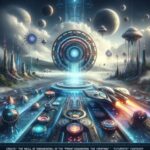


[…] to revolutionize your media editing skills with the latest AI tools? Dive into our blog ‘Video and Photo Editing Revolutionized: Top AI Tools for Media’ to discover groundbreaking technologies that will take your content to the next level. Explore Now […]